Maximizing Your Content’s Potential with Yoast SEO Content Analysis
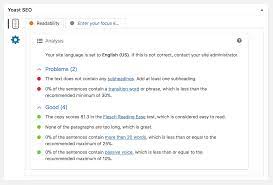
Yoast SEO Content Analysis: Boosting Your Content’s Performance
In today’s digital landscape, creating high-quality and engaging content is crucial for the success of any website. However, it’s not enough to simply write compelling articles or blog posts. To ensure that your content reaches its full potential and ranks well on search engine result pages (SERPs), you need to optimize it for search engines.
This is where Yoast SEO Content Analysis comes into play. Yoast SEO is a popular WordPress plugin that offers a range of powerful tools to enhance your website’s search engine optimization (SEO). Among its many features, the content analysis tool stands out as an invaluable resource for improving your content’s performance.
So, what exactly does Yoast SEO Content Analysis do?
- Keyword Optimization: Yoast SEO Content Analysis helps you optimize your content for specific keywords by analyzing how well they are integrated within your text. It provides recommendations on keyword placement, density, and usage throughout your article to increase its relevance and visibility in search results.
- Readability Assessment: In addition to keyword optimization, Yoast SEO evaluates the readability of your content. It analyzes factors such as sentence length, paragraph structure, use of transition words, and subheadings to ensure that your text is easy to read and understand. This feature helps you improve user experience and keeps readers engaged.
- Meta Description Optimization: The meta description plays a crucial role in attracting users to click on your link when it appears in search results. Yoast SEO Content Analysis enables you to craft compelling meta descriptions by evaluating their length, clarity, and inclusion of relevant keywords.
- Internal Linking Suggestions: Internal links are essential for guiding users through your website and establishing a strong site structure. Yoast SEO Content Analysis suggests relevant internal links based on the keywords used in your content, helping you improve navigation and increase page authority.
- Social Media Preview: When sharing your content on social media platforms, it’s important to ensure that it displays correctly and attracts attention. Yoast SEO Content Analysis provides a preview of how your content will appear on platforms like Facebook and Twitter, allowing you to optimize titles, descriptions, and images accordingly.
By leveraging these features, Yoast SEO Content Analysis empowers you to create well-optimized content that not only appeals to readers but also ranks higher in search engine results. The plugin’s user-friendly interface and clear recommendations make it accessible for both seasoned SEO professionals and beginners.
However, it’s important to note that while Yoast SEO Content Analysis provides valuable insights and recommendations, it shouldn’t be seen as a strict set of rules. Ultimately, the goal is to create content that resonates with your audience while incorporating best practices for search engine visibility.
In conclusion, if you’re looking to enhance your website’s SEO performance and create content that stands out from the competition, Yoast SEO Content Analysis is an indispensable tool. By optimizing your content for keywords, readability, meta descriptions, internal linking, and social media sharing, you can boost your website’s visibility and attract more organic traffic. So why wait? Start using Yoast SEO today and unlock the full potential of your content!
Frequently Asked Questions: Yoast SEO Content Analysis
- What is Yoast SEO Content Analysis?
- How do I use the Yoast SEO Content Analysis tool?
- What are the benefits of using Yoast SEO Content Analysis?
- How does Yoast SEO Content Analysis work?
- Does Yoast SEO Content Analysis help with keyword optimization?
- What features does the Yoast SEO Content Analysis offer?
- Does Yoast SEO Content Analysis provide feedback on grammar and spelling mistakes?
- Is there a cost associated with using the Yoast SEO Content Analysis tool?
- Are there any tutorials available to help me get started with using the content analysis tool from YOAST SEo ?
What is Yoast SEO Content Analysis?
Yoast SEO Content Analysis is a feature offered by the Yoast SEO plugin, which is widely used on WordPress websites. It is designed to help website owners and content creators optimize their content for search engines. The tool analyzes the content and provides suggestions and recommendations to improve its search engine visibility, readability, keyword optimization, and more.
The Yoast SEO Content Analysis tool focuses on several key aspects of content optimization:
- Keyword Optimization: It evaluates how well your chosen keywords are integrated into your content. It provides insights on keyword density, placement, and usage throughout the text to ensure that they are effectively incorporated.
- Readability Assessment: Yoast SEO Content Analysis assesses the readability of your content by analyzing factors such as sentence length, paragraph structure, use of transition words, and subheadings. It provides suggestions to make your text more readable and engaging for users.
- Meta Description Optimization: The meta description is a brief summary that appears in search engine results below the page title. Yoast SEO Content Analysis helps you optimize your meta descriptions by evaluating their length, clarity, and inclusion of relevant keywords.
- Internal Linking Suggestions: Internal links play a crucial role in guiding users through your website and establishing a strong site structure. The tool suggests relevant internal links based on the keywords used in your content to improve navigation and increase page authority.
- Social Media Preview: When sharing your content on social media platforms, it’s important to ensure that it displays correctly and attracts attention. Yoast SEO Content Analysis provides a preview of how your content will appear on platforms like Facebook and Twitter, allowing you to optimize titles, descriptions, and images accordingly.
By using Yoast SEO Content Analysis effectively, website owners can enhance their content’s performance in search engine rankings while improving user experience. The tool offers actionable insights and recommendations in an easy-to-understand format, making it accessible for both beginners and experienced SEO practitioners.
It’s important to note that while Yoast SEO Content Analysis provides valuable guidance, it should be used as a tool to support your content optimization efforts rather than strict rules to follow. Ultimately, the goal is to create high-quality, user-friendly content that aligns with your audience’s needs and preferences while incorporating SEO best practices.
How do I use the Yoast SEO Content Analysis tool?
Using the Yoast SEO Content Analysis tool is straightforward and can be done within the Yoast SEO plugin on your WordPress website. Here’s a step-by-step guide on how to use it effectively:
- Install and activate Yoast SEO: If you haven’t already, install the Yoast SEO plugin from the WordPress plugin directory. Activate it to start leveraging its features.
- Create or edit a post/page: Go to your WordPress dashboard and navigate to the post or page you want to optimize. If you’re creating new content, click on “Add New” under the “Posts” or “Pages” section.
- Scroll down to the Yoast SEO box: Once you’re in the post/page editor, scroll down until you see the Yoast SEO box below the content editor.
- Focus keyword: In the Yoast SEO box, you’ll find a field labeled “Focus keyphrase” or “Focus keyword.” Enter your target keyword or keyphrase for that specific piece of content. This is what you want your content to rank for in search engine results.
- Analyze your content: After entering your focus keyword, Yoast SEO will automatically analyze your content based on various factors such as keyword usage, readability, meta description length, and more.
- Review recommendations: The analysis results will be displayed with colored bullets (red, orange, or green) next to each element analyzed. Red indicates areas that need improvement, orange suggests areas for optimization, and green signifies good optimization.
- Optimize your content: Pay attention to each recommendation provided by Yoast SEO Content Analysis. Click on each bullet point for detailed suggestions on how to improve that specific element of your content.
- Make necessary adjustments: Edit your content accordingly based on the recommendations provided by Yoast SEO Content Analysis. This may involve adjusting keyword placement, improving readability by following their suggestions, optimizing meta descriptions, adding internal links, and more.
- Check the analysis results: As you make changes, the colored bullets next to each element will update in real-time. Aim to achieve as many green bullets as possible for optimal optimization.
- Publish or update your content: Once you’re satisfied with the changes and optimizations you’ve made, click on the “Publish” or “Update” button to make your optimized content live on your website.
Remember that Yoast SEO Content Analysis is a tool that provides recommendations based on best practices. While it’s essential to consider these suggestions, always prioritize creating high-quality, engaging content that resonates with your audience.
By following these steps and leveraging the Yoast SEO Content Analysis tool effectively, you can enhance your content’s visibility, readability, and overall search engine optimization.
What are the benefits of using Yoast SEO Content Analysis?
Using Yoast SEO Content Analysis offers several benefits for optimizing your website’s content:
- Improved Search Engine Visibility: Yoast SEO Content Analysis helps you optimize your content for specific keywords, ensuring that search engines understand the relevance and intent of your articles. By following its recommendations, you increase the chances of ranking higher in search engine result pages (SERPs) and attracting more organic traffic.
- Enhanced Readability: The tool evaluates the readability of your content, providing insights on sentence structure, paragraph length, subheadings, and more. By improving readability, you create a better user experience and keep readers engaged for longer periods.
- Effective Meta Descriptions: Yoast SEO Content Analysis helps you craft compelling meta descriptions that accurately summarize your content and entice users to click on your links in search results. By optimizing meta descriptions for length, clarity, and keyword inclusion, you improve click-through rates and drive more traffic to your website.
- Streamlined Internal Linking: Internal links are crucial for guiding users through your website and establishing a strong site structure. Yoast SEO Content Analysis suggests relevant internal links based on the keywords used in your content, making it easier to create a cohesive linking strategy that enhances navigation and boosts page authority.
- Social Media Optimization: When sharing your content on social media platforms like Facebook or Twitter, it’s essential to ensure that it appears correctly and attracts attention. Yoast SEO Content Analysis provides a preview of how your content will look on social media platforms, allowing you to optimize titles, descriptions, and images accordingly.
- User-Friendly Interface: Yoast SEO offers a user-friendly interface with clear recommendations and actionable insights. Whether you’re an experienced SEO professional or a beginner in the field, the tool’s intuitive design makes it easy to understand and implement its suggestions effectively.
- Continual Updates: The team behind Yoast SEO consistently updates their plugin to align with changes in search engine algorithms and best practices. This ensures that you have access to the latest SEO techniques and recommendations, helping you stay ahead of the curve.
By utilizing Yoast SEO Content Analysis, you can optimize your content effectively, improve search engine visibility, engage readers, and drive more organic traffic to your website. It’s a valuable tool for anyone looking to enhance their website’s SEO performance and create content that stands out in the digital landscape.
How does Yoast SEO Content Analysis work?
Yoast SEO Content Analysis works by analyzing the content of your web pages or blog posts and providing recommendations based on various SEO factors. Here’s a breakdown of how it works:
- Keyword Optimization: Yoast SEO Content Analysis examines how well you have integrated your target keywords within your content. It evaluates factors such as keyword placement, keyword density, and keyword variations to ensure that your content is optimized for search engines.
- Readability Assessment: The tool also assesses the readability of your content by analyzing factors like sentence length, paragraph structure, use of transition words, and subheadings. It provides suggestions to improve the overall readability of your text, making it more engaging and understandable for readers.
- Meta Description Optimization: Yoast SEO Content Analysis helps you create effective meta descriptions for your web pages or blog posts. It evaluates the length, clarity, and inclusion of relevant keywords in your meta descriptions to ensure they are compelling and encourage users to click on your link in search engine results.
- Internal Linking Suggestions: Internal links play a crucial role in establishing a well-structured website and improving user navigation. Yoast SEO Content Analysis suggests relevant internal links based on the keywords used in your content, helping you create a strong internal linking strategy.
- Social Media Preview: When sharing your content on social media platforms like Facebook or Twitter, it’s important to optimize how it appears to users. Yoast SEO Content Analysis provides a preview of how your content will be displayed on these platforms, allowing you to optimize titles, descriptions, and images accordingly.
It’s important to note that Yoast SEO Content Analysis doesn’t guarantee immediate improvements in search engine rankings but rather provides recommendations based on best practices and known ranking factors. Following these recommendations can help improve the overall quality and visibility of your content.
To use Yoast SEO Content Analysis effectively, simply install the Yoast SEO plugin on your WordPress website or blog. Once installed, you can create or edit your content within the WordPress editor, and Yoast SEO will provide real-time analysis and recommendations in a user-friendly interface.
Remember, while Yoast SEO Content Analysis is a powerful tool, it should be used as a guide rather than a strict set of rules. Ultimately, creating valuable and engaging content that resonates with your audience should be your primary goal.
Does Yoast SEO Content Analysis help with keyword optimization?
Yes, Yoast SEO Content Analysis is a valuable tool for keyword optimization. It provides specific recommendations on how to effectively integrate keywords within your content. The plugin analyzes factors such as keyword density, placement, and usage throughout your article to ensure that your content is optimized for search engines.
Yoast SEO Content Analysis helps you identify whether you have used the focus keyword enough times in your text to indicate its relevance. It also provides suggestions on where and how to include the keyword in headings, subheadings, paragraphs, and meta descriptions. By following these recommendations, you can improve the visibility of your content in search engine results pages (SERPs) for the targeted keyword.
Furthermore, Yoast SEO Content Analysis offers a real-time analysis feature that provides instant feedback as you write or edit your content. This allows you to make adjustments and improvements on the go, ensuring that your content is fully optimized before publishing.
In summary, Yoast SEO Content Analysis is a powerful tool that assists with keyword optimization by providing guidance on keyword usage and placement throughout your content. It helps you create well-optimized articles or blog posts that have a higher chance of ranking well in search engine results.
What features does the Yoast SEO Content Analysis offer?
The Yoast SEO Content Analysis tool offers several valuable features to help optimize your content:
- Keyword Optimization: Yoast SEO analyzes how well your chosen keywords are integrated within your content. It provides recommendations on keyword placement, density, and usage throughout your article to increase its relevance and visibility in search results.
- Readability Assessment: The tool evaluates the readability of your content by analyzing factors such as sentence length, paragraph structure, use of transition words, and subheadings. It provides suggestions to improve the readability of your text, ensuring that it is easy to read and understand for your audience.
- Meta Description Optimization: The meta description is a brief summary that appears in search engine result pages (SERPs). Yoast SEO Content Analysis helps you craft compelling meta descriptions by evaluating their length, clarity, and inclusion of relevant keywords.
- Internal Linking Suggestions: Internal links are important for guiding users through your website and establishing a strong site structure. Yoast SEO Content Analysis suggests relevant internal links based on the keywords used in your content, helping you improve navigation and increase page authority.
- Social Media Preview: When sharing your content on social media platforms like Facebook or Twitter, it’s important to ensure that it displays correctly and attracts attention. Yoast SEO Content Analysis provides a preview of how your content will appear on these platforms, allowing you to optimize titles, descriptions, and images accordingly.
These features combine to provide a comprehensive analysis of your content’s optimization potential. By leveraging these recommendations and insights from Yoast SEO Content Analysis, you can create well-optimized content that appeals to both readers and search engines alike.
Does Yoast SEO Content Analysis provide feedback on grammar and spelling mistakes?
No, Yoast SEO Content Analysis does not provide feedback on grammar and spelling mistakes. While it offers valuable insights and recommendations for optimizing your content’s SEO, it does not have the capability to detect or correct grammar and spelling errors. For checking grammar and spelling, it is recommended to use dedicated proofreading tools or built-in spell checkers within your text editor.
Is there a cost associated with using the Yoast SEO Content Analysis tool?
The Yoast SEO plugin offers both a free version and a premium version. The content analysis tool is available in both versions, but the premium version provides additional features and advanced functionality.
The free version of Yoast SEO is sufficient for most users and provides a comprehensive set of tools to optimize your content. It includes basic content analysis, keyword optimization, readability assessment, meta description optimization, and internal linking suggestions.
On the other hand, the premium version of Yoast SEO offers more advanced features such as multiple focus keywords, redirect manager, social media previews for different platforms, and access to 24/7 customer support. The premium version is ideal for users who require additional functionalities or have more complex SEO needs.
To access the premium features of Yoast SEO, you will need to purchase a subscription. The cost varies depending on the type of subscription you choose (personal, business, or agency) and whether you opt for an annual or monthly billing cycle.
It’s worth noting that while the premium version provides enhanced functionality, many website owners find great success with the free version alone. Ultimately, the choice between the free and premium versions depends on your specific requirements and budget.
Are there any tutorials available to help me get started with using the content analysis tool from YOAST SEo ?
Absolutely! Yoast SEO provides comprehensive tutorials and documentation to help users get started with their content analysis tool. Here are a few resources you can refer to:
- Yoast SEO Knowledge Base: The Yoast SEO website offers an extensive knowledge base that covers various aspects of their plugin, including the content analysis tool. You can find step-by-step guides, FAQs, and troubleshooting tips to help you understand and make the most of the tool.
- Video Tutorials: Yoast SEO also provides video tutorials on their YouTube channel. These videos walk you through the different features of the plugin, including the content analysis tool, and demonstrate how to use them effectively. Watching these tutorials can give you a visual understanding of how to optimize your content.
- Blog Posts: The Yoast SEO blog regularly publishes informative articles related to content optimization and using their tools effectively. You can search their blog for specific topics related to the content analysis tool or explore their archives for in-depth guides.
- Community Forums: Yoast has an active community forum where users can ask questions, share experiences, and seek guidance from fellow users and experts. Browsing through the forum threads or posting your own queries can provide valuable insights into using the content analysis tool effectively.
Remember that practice is key when it comes to mastering any tool or technique. Experiment with different features of Yoast SEO’s content analysis tool on your own website or test environment to familiarize yourself with its functionalities and see how it impacts your content’s performance.
By utilizing these resources and actively engaging with the Yoast SEO community, you’ll be well-equipped to leverage the content analysis tool effectively in optimizing your website’s content for search engines.
