Maximizing Your Website’s SEO with Google Search Console: A Comprehensive Guide
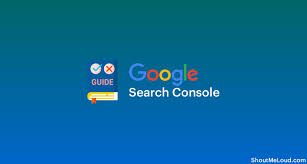
Google Search Console: The Ultimate Guide to Boosting Your Website’s SEO
If you’re looking to improve your website’s search engine optimization (SEO), then Google Search Console is an essential tool that you need to be using. Formerly known as Google Webmaster Tools, this free service from Google provides webmasters and website owners with valuable insights into how their website is performing in search results.
In this guide, we’ll take a closer look at what Google Search Console is, how it works, and how you can use it to improve your website’s SEO.
What is Google Search Console?
Google Search Console is a free web service provided by Google that allows website owners and webmasters to monitor and maintain their website’s presence in Google search results. It provides detailed information on how Google crawls and indexes your website, as well as any issues that might be affecting your site’s visibility in search results.
Some of the key features of Google Search Console include:
– Performance reports: These reports show you how your site is performing in search results, including the number of clicks, impressions, click-through rate (CTR), and average position.
– Index coverage reports: These reports show you which pages on your site have been indexed by Google and which ones haven’t. You can also see any errors or warnings that might be affecting indexing.
– URL inspection tool: This tool allows you to check the status of individual URLs on your site, including whether they’ve been indexed by Google or not.
– Sitemap submission: You can submit a sitemap of your site to help Google crawl and index your pages more efficiently.
How does it work?
To use Google Search Console, you first need to verify ownership of your website. This involves adding a small piece of code or file to your site or verifying ownership through your domain registrar or hosting provider.
Once you’ve verified ownership, you can start using the various tools and reports available in the console to monitor and improve your site’s performance in search results.
How can you use it to improve your website’s SEO?
Google Search Console provides a wealth of information that can help you identify and fix issues that might be affecting your site’s visibility in search results. Here are some ways you can use it to improve your website’s SEO:
- Monitor your site’s performance: Use the performance reports to track how your site is performing in search results, including which pages are getting the most clicks and impressions. This information can help you identify areas where you need to focus on improving your content or optimizing for specific keywords.
- Identify crawl errors: Use the index coverage reports to identify any crawl errors that might be preventing Google from indexing certain pages on your site. Fixing these errors can help ensure that all of your pages are being indexed and appearing in search results.
- Optimize for mobile: Google Search Console provides a mobile usability report that shows you any issues with how your site appears on mobile devices. With more people using mobile devices to access the internet than ever before, optimizing for mobile is crucial for improving your site’s SEO.
- Submit a sitemap: Submitting a sitemap of your site to Google can help them crawl and index your pages more efficiently, which can lead to better visibility in search results.
Conclusion
Google Search Console is an essential tool for anyone looking to improve their website’s SEO. By providing detailed insights into how Google crawls and indexes your site, as well as any issues that might be affecting its visibility in search results, it can help you optimize your content and improve its overall performance online.
If you haven’t already started using Google Search Console, now is the time to do so. With its powerful tools and valuable insights, it’s an essential part of any successful SEO strategy.
7 Benefits of Using Google Search Console for Website Optimization
- Easy to use
- Monitor website performance
- Identify crawl errors
- Improve visibility in SERPs
- Generate sitemaps
- Monitor backlinks
- Analyze keyword performance
6 Limitations of Google Search Console You Need to Know
- Limited Data
- No Ability to Drill Down
- Not Automated
- No Historical Data
- Crawl Errors Not Always Accurate
- Technical Limitations
Easy to use
Google Search Console is an essential tool for anyone looking to improve their website’s search engine optimization (SEO). One of the biggest advantages of using Google Search Console is that it is incredibly easy to use. Whether you’re a beginner or an experienced SEO professional, you can quickly set up and navigate the console with ease.
Setting up Google Search Console involves verifying ownership of your website, which can be done through a simple process that involves adding a small piece of code or file to your site or verifying ownership through your domain registrar or hosting provider. Once you’ve verified ownership, you can start using the various tools and reports available in the console to monitor and improve your site’s performance in search results.
The user-friendly interface of Google Search Console makes it accessible for all users, regardless of their level of experience with SEO. The dashboard provides an overview of your site’s performance in search results, including key metrics such as clicks, impressions, CTR, and average position. You can also drill down into specific reports to get more detailed information about how individual pages on your site are performing.
In addition to being easy to use, Google Search Console is also regularly updated with new features and improvements. This means that even if you’re already familiar with the console, there’s always something new to learn that can help you improve your site’s SEO.
Overall, the ease of use of Google Search Console makes it a must-have tool for anyone looking to improve their website’s SEO. Whether you’re just getting started with SEO or you’re an experienced professional, this powerful tool can help you optimize your content and improve its visibility in search results.
Monitor website performance
Google Search Console is a must-have tool for website owners and webmasters who want to monitor their website’s performance in search results. One of the biggest advantages of using Google Search Console is that it allows you to track how your site is performing in terms of organic search traffic. By providing detailed information on the number of clicks, impressions, CTR, and average position of your pages in search results, you can identify which pages are performing well and which ones need improvement.
Moreover, Google Search Console also helps you identify any errors or issues that may be affecting your rankings. By using the index coverage reports, you can see which pages on your site have been indexed by Google and which ones haven’t. This allows you to identify any crawl errors or technical issues that may be preventing Google from indexing certain pages on your site.
By monitoring your website’s performance with Google Search Console, you can gain valuable insights into how users are finding and interacting with your site in search results. This information can help you make data-driven decisions about where to focus your SEO efforts and improve the overall performance of your website online. So if you haven’t started using Google Search Console yet, it’s time to start now!
Identify crawl errors
One of the most significant benefits of using Google Search Console is the ability to identify and fix crawl errors on your website. Crawl errors occur when search engine bots are unable to access and index certain pages on your site, which can negatively impact your site’s visibility in search results.
With Google Search Console, you can easily identify any crawl errors that might be affecting your site’s indexing. The console provides detailed reports and alerts that show you which pages are experiencing crawl errors, along with the specific reasons why.
Once you’ve identified these errors, you can take steps to fix them and ensure that search engine bots are able to properly crawl and index all of your pages. This can include fixing broken links or redirects, updating robots.txt files, or resolving server errors.
By addressing crawl errors on your site, you can improve its overall SEO performance and increase its visibility in search results. And with Google Search Console’s user-friendly interface and powerful tools, it’s easier than ever to keep your site optimized for search engines.
Improve visibility in SERPs
Google Search Console: The Key to Improving Your Website’s Visibility in Search Results
If you’re looking to improve your website’s visibility in search engine results pages (SERPs), then Google Search Console is a must-have tool. With its powerful features and insights, it can help you optimize your content and ensure that it’s visible to more people when they’re searching for related terms.
One of the key benefits of using Google Search Console is that it allows you to monitor and improve your site’s performance in search results. By providing detailed information on how Google crawls and indexes your site, as well as any issues that might be affecting your site’s visibility, it can help you identify areas where you need to focus on improving your content.
With the help of Google Search Console, you can optimize your content for specific keywords and make sure that it’s visible in SERPs. By analyzing the performance reports, you can see which pages are getting the most clicks and impressions, as well as which keywords are driving traffic to your site. This information can help you identify areas where you need to focus on improving your content or optimizing for specific keywords.
In addition, Google Search Console provides a range of tools and reports that can help you improve your site’s overall visibility in search results. For example, by submitting a sitemap of your site to Google through the console, you can help them crawl and index your pages more efficiently. This can lead to better visibility in search results and more traffic to your site.
In conclusion, if you’re looking to improve your website’s visibility in SERPs, then Google Search Console is an essential tool that you need to be using. By providing valuable insights into how Google crawls and indexes your site, as well as tools for optimizing your content and improving its performance online, it can help take your SEO strategy to the next level.
Generate sitemaps
Google Search Console is a powerful tool that offers many benefits to website owners and webmasters. One of the key advantages of using Google Search Console is the ability to generate sitemaps quickly and easily. A sitemap is a file that lists all the pages on your website, providing search engines with a map of how your site is organized.
Creating a sitemap manually can be time-consuming and tedious, but with Google Search Console, you can generate one in just a few clicks. By submitting a sitemap to Google, you can help search engines better understand the structure of your site and improve its indexing speed.
A well-structured sitemap can also help improve your site’s SEO by making it easier for search engines to crawl and index all the pages on your site. This, in turn, can lead to better visibility in search results and more traffic to your website.
Overall, generating a sitemap using Google Search Console is a simple yet effective way to improve your website’s SEO. With just a few clicks, you can create a comprehensive map of your site that will help search engines crawl and index all the pages on your site more efficiently. So if you’re not already using Google Search Console to generate sitemaps for your website, now is the time to start!
Monitor backlinks
Google Search Console is an essential tool for anyone looking to improve their website’s search engine optimization (SEO). One of its key features is the ability to monitor backlinks, which can provide valuable insights into how your site is performing in search results.
Backlinks are links from other websites that point to your site. They are an important factor in determining your site’s authority and credibility, as well as its visibility in search results. By monitoring your backlinks with Google Search Console, you can keep track of who is linking to your site and how much trust those links carry from an SEO perspective.
With Google Search Console, you can see which sites are linking to yours, as well as the number of links and the anchor text used. You can also see the domain authority and page authority of the linking sites, which can help you determine the quality and relevance of those links.
By monitoring your backlinks with Google Search Console, you can identify any low-quality or spammy links that might be hurting your site’s SEO. You can then take steps to remove those links or disavow them using the Disavow Tool in Google Search Console.
In addition to monitoring your own backlinks, you can also use Google Search Console to monitor your competitors’ backlinks. This can help you identify new link building opportunities and stay ahead of the competition in search results.
Overall, monitoring backlinks with Google Search Console is a crucial part of any successful SEO strategy. By keeping an eye on who is linking to your site and how much trust those links carry from an SEO perspective, you can improve your site’s visibility in search results and drive more traffic to your site.
Analyze keyword performance
Google Search Console: Analyzing Keyword Performance for Better SEO
When it comes to search engine optimization (SEO), keywords are a critical component. Understanding which keywords are driving traffic to your website is essential for optimizing your content and improving your site’s overall performance in search results.
Fortunately, Google Search Console provides a valuable tool for analyzing keyword performance. By using this feature, you can gain insights into how specific keywords are performing in terms of organic search traffic, allowing you to identify which ones need more attention or optimization efforts.
To analyze keyword performance in Google Search Console, simply navigate to the “Performance” report and select the “Queries” tab. Here, you’ll see a list of all the keywords that are driving traffic to your site, along with data on clicks, impressions, click-through rate (CTR), and average position.
Using this information, you can identify which keywords are driving the most traffic to your site and which ones might need more optimization efforts. For example, if you notice that a particular keyword has a high impression count but a low CTR, it might indicate that your content needs to be optimized to better match the user’s intent.
Additionally, analyzing keyword performance can help you identify new opportunities for optimizing your content. For example, if you notice that certain long-tail keywords are driving significant amounts of traffic to your site, you might consider creating new content specifically targeting those keywords.
Overall, analyzing keyword performance in Google Search Console is an essential part of any successful SEO strategy. By understanding how specific keywords are performing and identifying areas for improvement or optimization efforts, you can ensure that your website is optimized for maximum visibility and success in search results.
Limited Data
One of the cons of using Google Search Console is that it provides limited data about the performance of your website. While it does offer valuable insights into how your site is performing in search results, the amount of data available is not as comprehensive as some other SEO tools.
For example, Google Search Console only provides data for the past 90 days, which means you can’t see long-term trends or historical data beyond that timeframe. Additionally, the performance reports only show data for clicks, impressions, CTR, and average position – there’s no information on bounce rate or conversion rates.
This limited data can make it challenging to get a complete picture of how your site is performing in search results and make informed decisions about how to improve your SEO strategy. However, it’s important to remember that Google Search Console is just one tool in your SEO toolkit and should be used in conjunction with other tools to get a more comprehensive view of your site’s performance.
Despite its limitations, Google Search Console remains an essential tool for anyone looking to improve their website’s SEO. By providing valuable insights into how Google crawls and indexes your site, it can help you optimize your content and improve its overall performance online.
No Ability to Drill Down
One of the cons of using Google Search Console is its lack of ability to drill down into specific data. While the platform provides valuable insights into your website’s performance in search results, it can sometimes be frustrating when you want to get more specific information.
For example, if you notice a drop in clicks or impressions for a particular page on your site, you may want to know exactly which queries are causing this decline. However, with Google Search Console, you’re not able to drill down into this data to get more specific information.
This can be a limitation for some users who need more granular insights into their website’s performance. However, it’s important to remember that Google Search Console is a free tool provided by Google and is still incredibly valuable for monitoring and improving your website’s SEO.
Despite its limitations, there are still ways you can work around this con. For example, you can use other tools like Google Analytics or third-party SEO tools to get more specific data and insights.
In conclusion, while the lack of ability to drill down into specific data may be a con of using Google Search Console, it shouldn’t deter you from using this valuable tool. By combining it with other tools and strategies, you can still gain valuable insights into your website’s performance in search results and improve its overall SEO.
Not Automated
One of the cons of using Google Search Console is that all reports must be manually generated, which can be time-consuming and labor-intensive. Unlike other SEO tools that offer automated reports, Google Search Console requires you to manually generate each report you want to view.
This can be a significant drawback for website owners and webmasters who are looking to save time and streamline their SEO efforts. Generating reports manually can take up valuable time that could be better spent on other tasks, such as creating content or optimizing your site for search engines.
However, it’s important to note that despite this con, Google Search Console still provides valuable insights into your website’s performance in search results. While generating reports may require some effort on your part, the information you gain from them can help you identify areas where you need to improve your site’s SEO and make data-driven decisions about how to optimize your content.
Additionally, there are third-party tools available that integrate with Google Search Console and offer automated reporting features. These tools can help streamline the process of generating reports and save you time in the long run.
Overall, while the lack of automation in generating reports may be a con of using Google Search Console, it’s still a valuable tool for anyone looking to improve their website’s SEO. By taking advantage of its features and using third-party tools when necessary, you can make the most out of this powerful tool and achieve better visibility in search results.
No Historical Data
Google Search Console is a powerful tool that provides webmasters and website owners with valuable insights into their website’s performance in search results. However, one of the cons of using this tool is that it does not provide any historical data.
This means that the data provided by Google Search Console is only up-to-date and does not provide any historical context or trends over time. While this may not be a big issue for some users, it can be a significant drawback for those who want to track their website’s progress over time and identify any long-term trends or patterns.
Without historical data, it can be challenging to determine whether your site’s performance has improved or declined over time. This can make it difficult to measure the effectiveness of any SEO strategies you’ve implemented and make informed decisions about how to optimize your site for better search engine rankings.
Despite this limitation, Google Search Console remains an essential tool for anyone looking to improve their website’s SEO. While it may not provide historical data, it still offers a wealth of valuable insights into how your site is performing in search results and can help you identify and fix issues that might be affecting its visibility online.
If you’re using Google Search Console, it’s important to keep in mind its limitations when analyzing your site’s performance. You may need to use other tools or methods to track your site’s progress over time and gain a more comprehensive understanding of its overall performance in search results.
Crawl Errors Not Always Accurate
While Google Search Console is an invaluable tool for improving your website’s SEO, it’s important to note that the crawl errors reported by the platform may not always be accurate. In some cases, these errors could lead you on a wild goose chase trying to fix something that isn’t an issue at all.
One of the main reasons why crawl errors might not be accurate is that Google’s crawlers can sometimes encounter temporary issues when crawling your site. For example, they might encounter a server error or a slow-loading page, which could cause them to report a crawl error even though there isn’t actually anything wrong with your site.
Another reason why crawl errors might not be accurate is that Google’s crawlers can sometimes misinterpret certain elements of your site. For example, they might interpret a dynamic URL as a broken link or fail to recognize certain types of content on your site.
While these inaccuracies can be frustrating, it’s important to remember that they’re relatively rare and shouldn’t detract from the overall usefulness of Google Search Console. If you do encounter a crawl error that you suspect might not be accurate, it’s always worth double-checking using other tools or manually inspecting the page in question.
In conclusion, while it’s true that crawl errors reported by Google Search Console may not always be accurate, this doesn’t detract from the platform’s overall usefulness as an SEO tool. By using it in conjunction with other tools and manual inspections, you can still get valuable insights into how your site is performing in search results and make improvements accordingly.
Technical Limitations
Google Search Console is a powerful tool for improving your website’s search engine optimization (SEO), but it’s not without its limitations. One of the main drawbacks of Google Search Console is its technical limitations, which can make it difficult for certain types of websites to use the tool effectively.
Websites that use JavaScript or other dynamic web technologies may struggle to get meaningful results from Google Search Console. This is because the tool relies on static HTML pages to crawl and index your site, which can be a problem if your site uses dynamic content that changes frequently.
For example, if your site uses JavaScript to load content dynamically, Google Search Console may not be able to crawl and index that content properly. This can lead to inaccurate data in your performance reports and index coverage reports, which can make it difficult to identify and fix issues with your site’s SEO.
While there are workarounds for some of these technical limitations, such as using server-side rendering or implementing structured data markup, they can be complex and time-consuming. As a result, many website owners and webmasters may find it challenging to use Google Search Console effectively without significant technical expertise.
Despite these technical limitations, Google Search Console remains an essential tool for improving your website’s SEO. By providing valuable insights into how Google crawls and indexes your site, as well as any issues that might be affecting its visibility in search results, it can help you optimize your content and improve its overall performance online.
If you’re struggling with the technical limitations of Google Search Console or need help optimizing your site for search engines, consider working with an experienced SEO professional who can help you navigate these challenges and achieve better results online.
