Maximizing Your SEO Potential: The Power of Internal Linking
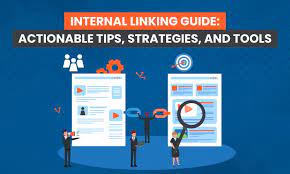
Internal Linking: A Powerful SEO Strategy for Your Website
Internal linking is a powerful SEO strategy that can help improve the visibility and ranking of your website. It involves linking pages within your website to each other, creating a web of interconnected pages that search engines can use to understand the structure and content of your site.
Why is internal linking important?
There are several reasons why internal linking is important for SEO:
Improved crawlability: Internal links help search engine crawlers navigate your site more easily, ensuring that all pages are indexed and included in search results.
Page authority: Internal links can help distribute page authority throughout your site, boosting the ranking of individual pages and improving overall domain authority.
User experience: Internal links make it easier for users to navigate your site, find relevant content, and stay engaged.
Content organization: Internal links can be used to organize your content into categories and subcategories, making it easier for both users and search engines to understand the structure of your site.
Tips for effective internal linking
To make the most of internal linking, here are some tips to keep in mind:
Use descriptive anchor text: Anchor text is the clickable text that appears in a hyperlink. Use descriptive anchor text that accurately reflects the content of the linked page.
Link relevant pages together: Linking relevant pages together helps create a logical structure for your site and improves user experience.
Avoid over-linking: Too many internal links can be overwhelming for users and may appear spammy to search engines. Aim for a reasonable number of links per page (around 3-5).
Use hierarchical structure: Organize your content into categories and subcategories using hierarchical structures such as menus or sidebars, making it easier for users to navigate between related pages.
Monitor broken links: Regularly check your site for broken or outdated links, as these can harm user experience and negatively impact your SEO.
In conclusion, internal linking is a powerful SEO strategy that can help improve the visibility and ranking of your website. By linking relevant pages together, you can create a logical structure for your site, distribute page authority, and improve user experience. Keep in mind the tips outlined above to make the most of internal linking and boost your SEO efforts.
5 Essential Tips for Effective Internal Linking on Your Website
- Link to related content within your website whenever possible.
- Use descriptive anchor text to make it easier for users to understand the link’s destination.
- Avoid linking too many times to the same page, as this can be seen as spammy by search engines and readers alike.
- Make sure all links are working and updated regularly, so that users don’t land on a 404 page when clicking on them.
- Try using internal links in different places throughout your webpages, such as at the beginning, middle or end of an article or post – this will help spread out the link juice and give more importance to each linked page!
Link to related content within your website whenever possible.
Link to Related Content Within Your Website: A Simple Yet Effective Internal Linking Tip
Internal linking is an essential SEO strategy that can help improve the visibility and ranking of your website. One simple yet effective tip for internal linking is to link to related content within your website whenever possible.
Linking to related content within your website not only helps create a logical structure for your site but also improves user experience. By linking to related content, you provide users with additional information and resources that are relevant to their interests, keeping them engaged and on your site longer.
Moreover, linking to related content can also help distribute page authority throughout your site. By linking pages with similar topics or themes, you can boost the ranking of individual pages and improve overall domain authority.
To make the most of this internal linking tip, consider using hierarchical structures such as menus or sidebars to organize your content into categories and subcategories. This makes it easier for users to navigate between related pages and find the information they need.
In conclusion, linking to related content within your website is a simple yet effective internal linking tip that can improve user experience, boost page authority, and enhance overall SEO efforts. So next time you create new content, remember to link it back to relevant pages on your site!
Use descriptive anchor text to make it easier for users to understand the link’s destination.
When it comes to internal linking, using descriptive anchor text is a crucial tip that can make a big difference in improving user experience. Anchor text is the clickable text that appears in a hyperlink, and it should accurately reflect the content of the linked page.
Using generic phrases like “click here” or “read more” may seem simple and straightforward, but they don’t provide any context for the user about where the link is taking them. On the other hand, descriptive anchor text provides users with clear information about what they can expect to find on the linked page.
For example, instead of using “click here to learn more about our services,” use something like “learn more about our SEO services.” This way, users will know exactly what they’re clicking on and what kind of information they can expect to find on the linked page.
Using descriptive anchor text not only improves user experience but also helps search engines understand the content of your site better. It’s an easy and effective way to make your internal linking strategy more impactful and improve your overall SEO efforts.
In conclusion, using descriptive anchor text is a simple yet powerful tip for effective internal linking. By providing clear information about where a link will take users, you can improve their experience on your site and help search engines better understand your content. So next time you’re creating an internal link, remember to use descriptive anchor text!
Avoid linking too many times to the same page, as this can be seen as spammy by search engines and readers alike.
When it comes to internal linking, it’s important to strike a balance between providing useful links for your readers and avoiding the appearance of spamming search engines. One way to avoid this is by limiting the number of times you link to the same page.
Linking too many times to the same page can be seen as spammy by both search engines and readers. From a search engine perspective, it may appear as if you’re trying to manipulate rankings by artificially inflating the authority of a particular page. From a reader perspective, it can be frustrating to encounter multiple links to the same page when trying to navigate your site.
So, how many times should you link to the same page? There’s no hard and fast rule, but as a general guideline, aim for no more than 2-3 links per page. This should provide enough opportunities for readers to find and navigate to relevant content without overwhelming them with too many links.
In addition, consider varying your anchor text when linking to the same page. Using different variations of anchor text can help signal to search engines that you’re not trying to artificially inflate the authority of a particular page.
Overall, internal linking is an important SEO strategy that can help improve the visibility and ranking of your website. By avoiding over-linking and providing useful links for your readers, you can strike a balance that benefits both your users and search engine rankings.
Make sure all links are working and updated regularly, so that users don’t land on a 404 page when clicking on them.
Internal linking is a crucial aspect of SEO that helps search engines understand the structure and content of your website. However, it’s not enough to simply link pages together – it’s also important to ensure that all links are working and updated regularly.
When a user clicks on a broken or outdated link, they are directed to a 404 page, which can be frustrating and harm user experience. It can also negatively impact your SEO efforts, as search engines may interpret broken links as a sign of poor quality or outdated content.
To avoid this issue, it’s important to regularly check your site for broken or outdated links and update them as needed. This can be done manually or with the help of tools such as Google Search Console or Broken Link Checker.
By keeping all internal links working and up-to-date, you can ensure that users have a seamless experience navigating your site and that search engines view your site favorably. So don’t overlook the importance of maintaining your internal links – it’s an essential part of any successful SEO strategy.
Try using internal links in different places throughout your webpages, such as at the beginning, middle or end of an article or post – this will help spread out the link juice and give more importance to each linked page!
When it comes to internal linking, it’s important to not only link relevant pages together but also to spread out the link juice throughout your website. One effective way to do this is by using internal links in different places throughout your webpages.
By placing internal links at the beginning, middle, and end of an article or post, you can distribute the link juice more evenly and give more importance to each linked page. This helps search engines understand the structure and content of your site better, which can improve your ranking in search results.
Additionally, spreading out internal links can improve user experience by guiding them through related content on your site. It can also increase the time users spend on your site and reduce bounce rates.
So, next time you’re adding internal links to your website, try placing them in different locations within your webpages. This small tweak can make a big difference in improving both SEO and user experience.
