Unlocking the Power of Google Analytics: A Comprehensive Guide to Website Analysis
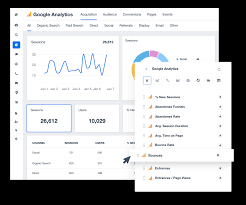
Google Analytics: The Ultimate Tool for Website Analysis
Google Analytics is a free web analytics service offered by Google that tracks and reports website traffic. It is the most widely used web analytics service on the internet, with over 50 million websites using it to track their traffic and user behavior. Google Analytics provides valuable insights into website performance, user behavior, and marketing effectiveness.
With Google Analytics, website owners can track various metrics such as the number of visitors, page views, bounce rate, average session duration, and more. These metrics provide insights into how users interact with the website, what content they find most engaging, and where they drop off.
One of the key benefits of Google Analytics is its ability to track conversions. Website owners can set up conversion tracking to measure specific actions such as form submissions, product purchases, or downloads. This allows them to see which marketing campaigns or channels are driving the most conversions and adjust their strategy accordingly.
Another powerful feature of Google Analytics is its segmentation capabilities. Website owners can segment their audience based on various criteria such as demographics, behavior, location, and more. This allows them to better understand their audience and tailor their marketing efforts to specific segments.
Google Analytics also offers real-time reporting which allows website owners to see how users are interacting with their site in real-time. This can be useful for monitoring the effectiveness of campaigns or making quick adjustments to improve user experience.
In addition to these features, Google Analytics also integrates with other Google products such as AdWords and Search Console. This integration allows website owners to see how their advertising campaigns are performing in relation to website traffic and search engine performance.
Overall, Google Analytics is an essential tool for any website owner looking to improve their online presence. Its robust features provide valuable insights into website performance and user behavior that can be used to optimize marketing efforts and drive conversions. With its easy-to-use interface and powerful capabilities, it’s no wonder why so many websites rely on Google Analytics for their web analytics needs.
Answers to 9 Commonly Asked Questions About Google Analytics
- What are Google Analytics used for?
- How do I access Google Analytics?
- How do I use Google Analytics for SEO?
- Is Analytics Google free?
- Can I use Google Analytics for free?
- What is Google Analytics and how it works?
- What is the use Google Analytics?
- What is Google Analytics use for?
- What is Google Analytics with example?
What are Google Analytics used for?
Google Analytics is a web analytics service offered by Google that is used to track and report website traffic. It provides valuable insights into website performance, user behavior, and marketing effectiveness. Here are some of the main uses of Google Analytics:
- Website Traffic Analysis: Google Analytics tracks the number of visitors to a website, how long they stay on the site, what pages they visit, and how they got there. This information helps website owners understand which pages are most popular and where users are dropping off.
- User Behavior Analysis: Google Analytics tracks user behavior on a website such as clicks, scrolls, and form submissions. This information helps website owners understand how users interact with their site and identify areas for improvement.
- Conversion Tracking: Google Analytics allows website owners to track specific actions such as form submissions, product purchases, or downloads. This information helps them understand which marketing campaigns or channels are driving the most conversions.
- Marketing Effectiveness Analysis: Google Analytics provides insights into the effectiveness of marketing campaigns by tracking referral sources, keywords, and other metrics related to online advertising.
- Real-time Reporting: Google Analytics offers real-time reporting which allows website owners to see how users are interacting with their site in real-time. This can be useful for monitoring the effectiveness of campaigns or making quick adjustments to improve user experience.
Overall, Google Analytics is a powerful tool that can help website owners better understand their audience and optimize their online presence for maximum impact.
How do I access Google Analytics?
To access Google Analytics, follow these steps:
- Go to the Google Analytics website (https://analytics.google.com/) and sign in with your Google account.
- Once you sign in, you will be prompted to create a new account or select an existing one. If you are creating a new account, enter your website name, URL, industry category, and time zone.
- After creating an account or selecting an existing one, you will be taken to the Google Analytics dashboard where you can view various reports and metrics about your website traffic.
- To start tracking your website traffic, you need to add a tracking code to your website. The tracking code is a small piece of JavaScript code that needs to be added to every page of your website.
- To get the tracking code, navigate to the Admin section of your Google Analytics account and select Tracking Info > Tracking Code. Copy the code provided and add it to the header section of every page on your website.
- Once the tracking code is added to your website, it may take up to 24 hours for data to start appearing in Google Analytics.
- To view reports and metrics about your website traffic, navigate to the Reporting section of your Google Analytics account. Here you can view various reports such as audience overview, acquisition channels, behavior flow, and more.
That’s it! You now have access to valuable insights about your website traffic and user behavior through Google Analytics.
How do I use Google Analytics for SEO?
Google Analytics is a powerful tool that can be used to improve your website’s SEO. Here are some ways to use Google Analytics for SEO:
- Monitor organic traffic: Google Analytics allows you to track the amount of traffic your website receives from search engines. By monitoring your organic traffic, you can identify which pages are performing well and which ones need improvement.
- Identify keywords: Google Analytics provides data on the keywords that users are using to find your website. This information can be used to optimize your content for those keywords and improve your search engine rankings.
- Analyze bounce rate: Bounce rate is the percentage of visitors who leave your website after viewing only one page. A high bounce rate can indicate that users are not finding what they are looking for on your site, which can negatively impact your search engine rankings. By analyzing bounce rate, you can identify pages that need improvement and take steps to reduce bounce rate.
- Monitor page load speed: Page load speed is an important factor in SEO, as it affects user experience and search engine rankings. Google Analytics allows you to monitor page load speed and identify pages that need optimization.
- Analyze user behavior: Google Analytics provides data on how users interact with your website, including which pages they visit, how long they stay on each page, and where they drop off. This information can be used to improve user experience and optimize content for better engagement.
- Monitor backlinks: Backlinks are an important factor in SEO, as they signal to search engines that other websites consider your content valuable and relevant. Google Analytics allows you to monitor backlinks and identify opportunities for link building.
By using these features of Google Analytics, you can gain valuable insights into how users interact with your website and take steps to improve SEO performance over time.
Is Analytics Google free?
Yes, Google Analytics is a free web analytics service offered by Google. Website owners can sign up for a free account and start tracking their website traffic and user behavior right away. However, there are also paid versions of Google Analytics available that offer additional features and support for larger websites or businesses with more advanced analytics needs. These paid versions are part of the Google Analytics 360 Suite and require a subscription fee. But for most website owners, the free version of Google Analytics provides more than enough features and insights to optimize their website performance and marketing efforts.
Can I use Google Analytics for free?
Yes, Google Analytics is a free web analytics service offered by Google. You can sign up for a free account and start tracking your website traffic and user behavior right away. However, there are also paid versions of Google Analytics available, such as Google Analytics 360, which offer additional features and support for larger enterprises with more complex needs. But for most small to medium-sized businesses or personal websites, the free version of Google Analytics is more than sufficient to gain valuable insights into website performance and user behavior.
What is Google Analytics and how it works?
Google Analytics is a free web analytics service provided by Google that allows website owners to track and analyze website traffic and user behavior. It helps website owners to understand how users interact with their site, what content they find most engaging, and where they drop off.
Google Analytics works by adding a tracking code to the website’s HTML code. This tracking code is a small piece of JavaScript code that collects data about website visitors and sends it back to Google Analytics. The data collected includes information such as the number of visitors, page views, bounce rate, average session duration, and more.
Once the tracking code is installed on the website, website owners can access their Google Analytics account to view reports on their website’s performance. These reports can be customized to show specific metrics and time periods.
Google Analytics also allows website owners to set up goals and conversion tracking. Goals are specific actions that users take on the site such as filling out a form or making a purchase. Conversion tracking allows website owners to track how many users complete these goals, which can help them measure the effectiveness of their marketing campaigns.
In addition to these features, Google Analytics offers segmentation capabilities that allow website owners to segment their audience based on various criteria such as demographics, behavior, location, and more. This allows them to better understand their audience and tailor their marketing efforts accordingly.
Google Analytics also integrates with other Google products such as AdWords and Search Console. This integration allows website owners to see how their advertising campaigns are performing in relation to website traffic and search engine performance.
Overall, Google Analytics is a powerful tool for any website owner looking to improve their online presence. Its robust features provide valuable insights into website performance and user behavior that can be used to optimize marketing efforts and drive conversions.
What is the use Google Analytics?
Google Analytics is a web analytics service offered by Google that tracks and reports website traffic. It is used to analyze and measure website performance, user behavior, and marketing effectiveness. Some of the main uses of Google Analytics include:
- Website traffic analysis: Google Analytics provides valuable insights into website traffic such as the number of visitors, page views, bounce rate, average session duration, and more. This information helps website owners understand how users interact with their site and identify areas for improvement.
- Conversion tracking: Google Analytics allows website owners to track specific actions such as form submissions, product purchases, or downloads. This helps them measure the effectiveness of marketing campaigns and adjust their strategy accordingly.
- Audience segmentation: Google Analytics enables website owners to segment their audience based on various criteria such as demographics, behavior, location, and more. This allows them to better understand their audience and tailor their marketing efforts to specific segments.
- Real-time reporting: Google Analytics offers real-time reporting which allows website owners to see how users are interacting with their site in real-time. This can be useful for monitoring the effectiveness of campaigns or making quick adjustments to improve user experience.
- Integration with other Google products: Google Analytics integrates with other Google products such as AdWords and Search Console. This integration allows website owners to see how their advertising campaigns are performing in relation to website traffic and search engine performance.
Overall, the use of Google Analytics provides valuable insights into website performance that can be used to optimize marketing efforts and drive conversions. It is an essential tool for any website owner looking to improve their online presence.
What is Google Analytics use for?
Google Analytics is a web analytics service offered by Google that helps website owners track and analyze their website traffic. It provides valuable insights into how users interact with the website, what content they find most engaging, and where they drop off.
The main uses of Google Analytics include:
- Tracking website traffic: Google Analytics tracks the number of visitors to a website, the pages they visit, and how long they stay on each page.
- Understanding user behavior: By analyzing user behavior on a website, Google Analytics can provide insights into what content users find most engaging, where they drop off, and what actions they take.
- Conversion tracking: Website owners can set up conversion tracking to measure specific actions such as form submissions, product purchases, or downloads. This allows them to see which marketing campaigns or channels are driving the most conversions and adjust their strategy accordingly.
- Segmentation: Google Analytics allows website owners to segment their audience based on various criteria such as demographics, behavior, location, and more. This allows them to better understand their audience and tailor their marketing efforts to specific segments.
- Real-time reporting: Google Analytics offers real-time reporting which allows website owners to see how users are interacting with their site in real-time. This can be useful for monitoring the effectiveness of campaigns or making quick adjustments to improve user experience.
- Integration with other tools: Google Analytics integrates with other Google products such as AdWords and Search Console. This integration allows website owners to see how their advertising campaigns are performing in relation to website traffic and search engine performance.
In summary, Google Analytics is a powerful tool that provides valuable insights into website performance and user behavior that can be used to optimize marketing efforts and drive conversions.
What is Google Analytics with example?
Google Analytics is a free web analytics service offered by Google that allows website owners to track and analyze website traffic and user behavior. It provides valuable insights into how users interact with a website, what content they find engaging, and where they drop off. Here’s an example of how Google Analytics can be used:
Let’s say you own an online store that sells clothing. You want to know which products are the most popular, how users are finding your site, and which marketing campaigns are driving the most sales.
With Google Analytics, you can track various metrics such as the number of visitors, page views, bounce rate, average session duration, and more. You can also set up conversion tracking to measure specific actions such as product purchases.
Using segmentation capabilities in Google Analytics, you can segment your audience based on various criteria such as demographics or behavior. This allows you to better understand your audience and tailor your marketing efforts to specific segments.
You can also use real-time reporting in Google Analytics to monitor user behavior on your site in real-time. This can be useful for monitoring the effectiveness of campaigns or making quick adjustments to improve user experience.
By integrating Google Analytics with other Google products such as AdWords and Search Console, you can see how your advertising campaigns are performing in relation to website traffic and search engine performance.
Overall, Google Analytics provides valuable insights into website performance and user behavior that can be used to optimize marketing efforts and drive conversions. By using this tool effectively, website owners can improve their online presence and increase sales.
