Unlocking Local Search Success: The Power of GMB SEO
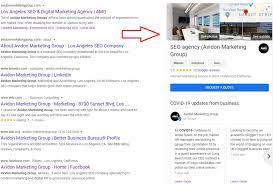
GMB SEO: The Key to Local Search Success
In today’s digital age, having a strong online presence is crucial for any business looking to succeed. And when it comes to local businesses, search engine optimization (SEO) is essential to ensure that your business appears in local search results.
One of the most effective tools for local SEO is Google My Business (GMB). GMB is a free tool provided by Google that allows businesses to manage their online presence across Google, including search and maps.
Here are some tips for optimizing your GMB profile for local SEO success:
- Claim and verify your listing: The first step in optimizing your GMB profile is to claim and verify your listing. This involves providing accurate information about your business, including name, address, phone number, website URL, and hours of operation.
- Optimize your description: Your GMB description should be concise and informative, highlighting the key features and benefits of your business. Use relevant keywords in your description to improve your chances of appearing in local search results.
- Choose the right categories: When setting up or editing your GMB profile, make sure you choose the most relevant categories for your business. This will help Google understand what type of business you are and improve the accuracy of its search results.
- Add photos and videos: Adding high-quality photos and videos to your GMB profile can help attract more customers and improve engagement on your page. Make sure you use descriptive file names and alt text for each image to optimize them for search engines.
- Encourage customer reviews: Customer reviews are an important factor in local SEO rankings, so it’s important to encourage customers to leave reviews on your GMB page. Responding promptly and professionally to reviews can also help build trust with potential customers.
By following these tips, you can optimize your GMB profile for local SEO success and increase visibility in local search results. Remember that GMB is just one piece of the local SEO puzzle, so be sure to also focus on other aspects of local SEO, such as building high-quality backlinks and optimizing your website for local keywords.
In conclusion, GMB SEO is a powerful tool for any business looking to succeed in local search. By taking the time to optimize your GMB profile and implementing other local SEO strategies, you can improve your chances of attracting more customers and growing your business.
Your Ultimate Guide to GMB SEO: Answers to 6 Commonly Asked Questions
- What is GMB SEO?
- How can I optimize my GMB listing for SEO?
- What are the benefits of GMB SEO?
- What tips can I use to improve my GMB SEO ranking?
- How can I track the performance of my GMB SEO efforts?
- How does Google rank businesses in local search results with GMB SEO?
What is GMB SEO?
GMB SEO refers to the process of optimizing a business’s Google My Business (GMB) profile to improve its visibility in local search results. GMB is a free tool provided by Google that allows businesses to manage their online presence across Google, including search and maps. By optimizing their GMB profile, businesses can increase their chances of appearing in local search results when potential customers search for products or services in their area.
GMB SEO involves various strategies, such as claiming and verifying the listing, optimizing the description with relevant keywords, choosing the right categories for the business, adding high-quality photos and videos to the profile, encouraging customer reviews, and responding promptly and professionally to reviews.
By implementing these strategies, businesses can improve their visibility in local search results and attract more customers. GMB SEO is an important aspect of local SEO and should be included in any comprehensive local SEO strategy.
How can I optimize my GMB listing for SEO?
Optimizing your Google My Business (GMB) listing is essential for improving your local SEO rankings and attracting more customers. Here are some tips on how to optimize your GMB listing for SEO:
- Claim and verify your listing: The first step in optimizing your GMB profile is to claim and verify your listing. This involves providing accurate information about your business, including name, address, phone number, website URL, and hours of operation.
- Choose the right categories: When setting up or editing your GMB profile, make sure you choose the most relevant categories for your business. This will help Google understand what type of business you are and improve the accuracy of its search results.
- Optimize your description: Your GMB description should be concise and informative, highlighting the key features and benefits of your business. Use relevant keywords in your description to improve your chances of appearing in local search results.
- Add photos and videos: Adding high-quality photos and videos to your GMB profile can help attract more customers and improve engagement on your page. Make sure you use descriptive file names and alt text for each image to optimize them for search engines.
- Encourage customer reviews: Customer reviews are an important factor in local SEO rankings, so it’s important to encourage customers to leave reviews on your GMB page. Responding promptly and professionally to reviews can also help build trust with potential customers.
- Monitor insights: GMB provides valuable insights into how customers find and interact with your business online. Keep an eye on these insights to identify areas where you can improve your local SEO strategy.
- Use Google Posts: Google Posts allow you to share updates about promotions, events, or new products directly on Google Search or Maps. This feature can help increase visibility in local search results and attract more customers.
By following these tips, you can optimize your GMB listing for local SEO success and increase visibility in local search results. Remember that GMB is just one piece of the local SEO puzzle, so be sure to also focus on other aspects of local SEO, such as building high-quality backlinks and optimizing your website for local keywords.
What are the benefits of GMB SEO?
There are several benefits of using Google My Business (GMB) for search engine optimization (SEO):
- Increased visibility in local search results: By optimizing your GMB profile, you can improve your chances of appearing in the “local pack” or “3-pack” of search results, which is the top section of Google’s search results page that displays local businesses related to a user’s query.
- Improved online presence: A well-optimized GMB profile can help you improve your online presence and attract more customers. This is especially important for small businesses that rely on local customers.
- Better customer engagement: GMB allows you to interact with customers by responding to reviews, answering questions, and posting updates about your business. This can help build trust with potential customers and improve customer engagement.
- Free advertising: GMB is a free tool provided by Google, which means that optimizing your profile is essentially free advertising for your business.
- Valuable insights: GMB provides valuable insights into how customers are finding and interacting with your business online. You can use this information to make data-driven decisions about how to improve your online presence and attract more customers.
Overall, GMB SEO is an effective way to improve your local search rankings, attract more customers, and grow your business. By taking the time to optimize your GMB profile and implement other local SEO strategies, you can achieve long-term success in local search.
What tips can I use to improve my GMB SEO ranking?
Great question! Here are some tips to improve your GMB SEO ranking:
- Claim and verify your listing: Make sure you claim and verify your GMB listing to ensure that all the information is accurate and up-to-date. This includes your business name, address, phone number, website URL, and hours of operation.
- Optimize your GMB profile: Fill out all the fields in your GMB profile, including a detailed description of your business, photos and videos of your products or services, and accurate categories that describe what you do.
- Get more customer reviews: Encourage satisfied customers to leave reviews on your GMB page by adding a review link to your website or email signature. Responding to reviews (both positive and negative) also shows Google that you are an active business owner who cares about customer satisfaction.
- Use relevant keywords: Use relevant keywords in your GMB profile description and in the name of your photos. This will help Google understand what services or products you offer.
- Build high-quality backlinks: Building high-quality backlinks from reputable websites can help improve your search engine ranking for both local and organic search results.
- Post regularly on Google My Business: Posting regular updates on Google My Business can help keep your listing fresh and interesting for potential customers. You can post updates about new products or services, promotions, events, or anything else related to your business.
By following these tips, you can improve your GMB SEO ranking and increase visibility in local search results. Remember that local SEO is an ongoing process that requires consistent effort over time, so be patient and persistent in implementing these strategies!
How can I track the performance of my GMB SEO efforts?
Tracking the performance of your GMB SEO efforts is essential to understand what’s working and what’s not, and to make data-driven decisions to improve your local search rankings. Here are some ways to track the performance of your GMB SEO efforts:
- Google My Business Insights: Google My Business provides a built-in analytics tool called Insights that allows you to track how customers are finding and interacting with your business on Google. You can access Insights by logging into your GMB account and clicking on the “Insights” tab. Here you can see data on how many people viewed your listing, how they found it (e.g., through a direct search or discovery search), where they’re located, and more.
- Local SEO tools: There are several local SEO tools available that can help you track the performance of your GMB profile, including BrightLocal, Moz Local, and Yext. These tools allow you to monitor your local search rankings, track customer reviews, and analyze competitor activity.
- Website analytics: Your website analytics can also provide valuable insights into how customers are finding and engaging with your business online. By tracking metrics such as organic traffic, bounce rate, time on site, and conversion rate, you can get a better understanding of how your GMB profile is impacting your website’s performance.
- Customer feedback: Finally, customer feedback is a valuable source of information for tracking the performance of your GMB SEO efforts. Encourage customers to leave reviews on your GMB page or other review sites like Yelp or TripAdvisor. Pay attention to both positive and negative feedback and use it to make improvements to your business and online presence.
By regularly monitoring the performance of your GMB profile using these methods, you can identify areas for improvement in your local search strategy and make data-driven decisions to improve visibility in local search results.
How does Google rank businesses in local search results with GMB SEO?
Google uses a variety of factors to rank businesses in local search results with GMB SEO. Here are some of the key factors that can impact your local search ranking:
- Relevance: Google looks at how well your business matches the user’s search query. This includes factors such as your business category, website content, and keywords used in your GMB profile.
- Distance: Google considers how close your business is to the user’s location or the location they specified in their search query.
- Prominence: Google looks at how well-known and popular your business is online. This includes factors such as the number and quality of reviews on your GMB page, backlinks to your website, and social media presence.
- Reviews: The number and quality of reviews on your GMB page can have a significant impact on your local search ranking. Positive reviews from satisfied customers can improve your visibility in local search results.
- Engagement: User engagement with your GMB profile can also impact your local search ranking. This includes factors such as clicks, calls, direction requests, and photos or videos viewed on your profile.
To improve your local search ranking with GMB SEO, it’s important to optimize all aspects of your GMB profile and focus on building a strong online presence through high-quality content, backlinks, and customer engagement. By doing so, you can increase visibility in local search results and attract more customers to grow your business.
