Maximizing Campaign Insights with Google Analytics URL Builder
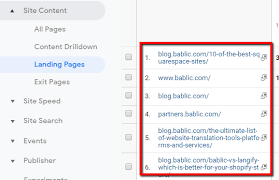
Exploring the Power of Google Analytics URL Builder
Google Analytics URL Builder is a powerful tool that allows website owners and marketers to track the effectiveness of their online campaigns by creating custom URLs with specific tracking parameters. By using this tool, you can gain valuable insights into how users interact with your website and which marketing efforts are driving the most traffic and conversions.
Key Features of Google Analytics URL Builder:
- Custom Campaign Tracking: With Google Analytics URL Builder, you can add custom parameters to your URLs to track various aspects of your marketing campaigns, such as source, medium, campaign name, and more.
- Improved Data Accuracy: By using custom URLs generated by Google Analytics URL Builder, you can ensure that your data is accurately tracked and attributed to the right campaigns, giving you a clearer picture of your marketing performance.
- Easy Integration with Google Analytics: The URLs created with Google Analytics URL Builder seamlessly integrate with your Google Analytics account, allowing you to view detailed campaign reports and performance metrics directly in the platform.
How to Use Google Analytics URL Builder:
To create custom tracking URLs using Google Analytics URL Builder, follow these simple steps:
- Visit the Google Analytics URL Builder tool on the official Google website.
- Enter the destination URL of your campaign landing page.
- Add relevant parameters such as source, medium, campaign name, etc., to customize your tracking URLs.
- Generate the custom tracking URL and use it in your marketing campaigns across various channels.
Benefits of Using Google Analytics URL Builder:
- Data-driven Decision Making: By accurately tracking your marketing efforts with custom URLs, you can make informed decisions based on real-time data and insights provided by Google Analytics.
- Campaign Performance Evaluation: With detailed reports available in Google Analytics, you can evaluate the performance of each campaign and optimize your strategies for better results.
- Budget Allocation Efficiency: By identifying which campaigns are generating the most traffic and conversions, you can allocate your budget more effectively towards high-performing channels.
In conclusion, Google Analytics URL Builder is a valuable tool for any website owner or marketer looking to enhance their online tracking capabilities and improve their marketing ROI. By leveraging this tool effectively, you can gain a deeper understanding of user behaviour and make data-driven decisions that drive success for your business.
Optimise Your Campaign Tracking: 7 Essential Tips for Using Google Analytics URLs
- Use UTM parameters to track campaign performance
- Customise URLs with campaign source, medium, and name for better tracking
- Avoid using special characters in URLs to prevent tracking errors
- Regularly check for broken or incorrect links in Google Analytics
- Set up goals and events to track conversions and interactions on your site
- Utilise the URL Builder tool for creating tagged URLs efficiently
- Analyse referral traffic data to understand where your website visitors are coming from
Use UTM parameters to track campaign performance
By utilising UTM parameters within Google Analytics URL Builder, you can effectively track the performance of your marketing campaigns with precision. These custom parameters allow you to differentiate between various sources, mediums, and campaign names, providing valuable insights into which strategies are driving the most traffic and conversions. By incorporating UTM parameters into your URLs, you can accurately measure the impact of each campaign and make informed decisions to optimise your marketing efforts for maximum effectiveness.
Customise URLs with campaign source, medium, and name for better tracking
Customising URLs with campaign source, medium, and name using Google Analytics URL Builder is a highly effective strategy for enhancing tracking capabilities. By incorporating specific parameters into URLs, such as the source of traffic, the medium through which it was acquired, and the name of the campaign, website owners and marketers can gain valuable insights into the performance of their marketing efforts. This level of customisation not only allows for more accurate tracking but also enables users to attribute traffic and conversions to specific campaigns with precision, ultimately leading to more informed decision-making and improved campaign optimisation.
Avoid using special characters in URLs to prevent tracking errors
When utilising Google Analytics URL Builder, it is advisable to avoid incorporating special characters in your URLs. By refraining from using special characters such as symbols or non-alphanumeric characters, you can minimise the risk of tracking errors and ensure the accurate attribution of data to your campaigns. Keeping URLs clean and free of special characters enhances the reliability of your tracking parameters, enabling Google Analytics to provide precise insights into the performance of your online marketing efforts.
Regularly check for broken or incorrect links in Google Analytics
Regularly checking for broken or incorrect links in Google Analytics is essential for maintaining the accuracy and effectiveness of your tracking data. By identifying and fixing any issues with your URLs, you can ensure that your data reflects the true performance of your website and marketing campaigns. Broken links can lead to inaccurate tracking results and skewed analytics reports, affecting your ability to make informed decisions. By proactively monitoring and resolving broken or incorrect links in Google Analytics, you can optimise the integrity of your data and maximise the insights gained from your analytics efforts.
Set up goals and events to track conversions and interactions on your site
Setting up goals and events in Google Analytics URL Builder is a crucial step to effectively track conversions and user interactions on your website. By defining specific goals, such as completing a purchase or signing up for a newsletter, you can measure the success of your marketing efforts and identify areas for improvement. Events tracking allows you to monitor user interactions, such as clicks on buttons or downloads of resources, providing valuable insights into user engagement. By utilising these features, you can gain a comprehensive understanding of how users navigate your site and optimise it to enhance conversions and overall user experience.
Utilise the URL Builder tool for creating tagged URLs efficiently
When it comes to tracking the effectiveness of your online campaigns, utilising the URL Builder tool in Google Analytics is key to creating tagged URLs efficiently. By customising your URLs with specific tracking parameters using this tool, you can gain valuable insights into the performance of your marketing efforts. This allows you to accurately attribute traffic and conversions to the right campaigns, ultimately helping you make informed decisions and optimise your online strategies for better results.
Analyse referral traffic data to understand where your website visitors are coming from
Analysing referral traffic data in Google Analytics is a crucial step in understanding the sources of your website visitors. By examining this data, you can gain valuable insights into where your traffic is originating from, whether it’s from social media platforms, other websites, or online campaigns. Understanding the referral sources allows you to identify which channels are driving the most traffic to your site and tailor your marketing strategies accordingly. This information helps you focus your efforts on channels that are most effective in attracting visitors, ultimately leading to improved engagement and conversions on your website.
