Why Image Alt Tags Matter for SEO: Improving Crawling, Relevance, and User Experience
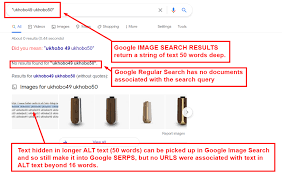
Image Alt Tags: Why They Matter for SEO
When it comes to optimizing your website for search engines, you may be familiar with the importance of keywords, meta descriptions, and title tags. But have you considered the role of image alt tags in your SEO strategy?
Image alt tags, or alternative text descriptions, are HTML attributes that provide textual information about images on a website. Alt tags serve several purposes, including improving website accessibility for visually impaired users and providing context to search engines about the content of an image.
But how do alt tags affect your search engine rankings? Here are three reasons why image alt tags matter for SEO:
Improved Crawling and Indexing
Search engine crawlers cannot “see” images like humans can; they rely on text-based information to understand the content of a page. By including descriptive alt tags for your images, you provide additional context to search engines about what the image represents.
This helps search engines better understand the content of your webpage and can improve crawling and indexing. In turn, this can lead to higher visibility in search results.
Increased Relevance
Alt tags also play a role in determining the relevance of your webpage to specific keywords or topics. If you include relevant keywords or phrases in your alt tag descriptions, this can signal to search engines that your page is relevant to those terms.
However, it’s important not to overuse keywords or stuff them into alt tag descriptions unnaturally. Instead, focus on providing accurate and descriptive information that accurately represents the content of the image.
Enhanced User Experience
While alt tags primarily serve a technical purpose for SEO, they also have benefits for user experience. For visually impaired users who use screen readers or other assistive technologies, alt tags provide important information about what is displayed on a page.
Additionally, if an image fails to load properly due to slow internet speeds or other issues, the alt tag will display as a fallback option. This ensures that users can still understand the content of your page, even if images are not visible.
In conclusion, image alt tags are an important aspect of SEO that should not be overlooked. By providing descriptive and accurate information about the content of your images, you can improve crawling and indexing, increase relevance for specific keywords, and enhance user experience. So next time you’re optimizing your website for search engines, don’t forget to give some attention to your alt tags!
7 Best Practices for Writing Effective Alt Tags for Images on Your Website
- Always use an alt tag for every image on your website.
- Keep the text in the alt tag short and descriptive (no more than 125 characters).
- Use keywords relevant to the image in the alt tag.
- Avoid using phrases like “image of…” or “picture of…” in your alt tags.
- Do not include important information only available in images, such as text, numbers or graphs, within an alt tag; instead, provide a long description in another area of the page or link to a separate page with this information included.
- For images that are purely decorative and do not add any value to the content, use null values such as “alt=”” or “alt=”decorative” so screen readers will ignore them when reading out loud for users with visual impairments
- Remember to update your alt tags if you ever change an image on your website!
Always use an alt tag for every image on your website.
If you’re looking to improve your website’s search engine optimization (SEO), one key element to consider is the use of image alt tags. An alt tag is a brief description of an image that appears in place of the image if it fails to load properly or if a user is unable to view images.
While it may be tempting to skip over alt tags for images that seem self-explanatory, it’s important to always include an alt tag for every image on your website. Not only does this help improve accessibility for visually impaired users, but it also provides important context for search engines.
When search engines crawl your website, they rely on text-based information to understand the content of each page. By including descriptive and accurate alt tags for your images, you provide additional information about what is displayed on each page. This can help improve crawling and indexing by making it easier for search engines to understand the content of your site.
Additionally, not including alt tags can lead to missed opportunities for keyword optimization. By including relevant keywords or phrases in your alt tag descriptions, you can signal to search engines that your page is relevant to those terms.
In summary, always using an alt tag for every image on your website is a small but important step towards improving SEO and enhancing user experience. So don’t forget to give some attention to your alt tags when optimizing your website!
Keep the text in the alt tag short and descriptive (no more than 125 characters).
When it comes to optimizing your website for search engines, image alt tags are an important aspect to consider. Alt tags provide textual information about images on a webpage, which helps search engines understand the content and context of the image.
One key tip for optimizing your alt tags is to keep the text short and descriptive. Ideally, alt tag descriptions should be no more than 125 characters in length. This ensures that the text is concise and to-the-point, while still providing enough information to accurately describe the image.
Keeping alt tag descriptions short and descriptive also makes them easier for search engines to process. Search engine crawlers may not have the time or resources to read lengthy descriptions, so keeping them concise can improve crawling and indexing.
Additionally, shorter alt tags are more user-friendly for visually impaired users who rely on screen readers or other assistive technologies. By keeping the text short and focused, you ensure that users can quickly and easily understand what is displayed in an image.
Overall, keeping your alt tag descriptions short and descriptive is a best practice for SEO and user experience alike. By providing accurate and concise information about your images, you can improve crawling and indexing while also enhancing accessibility for all users.
Use keywords relevant to the image in the alt tag.
Using relevant keywords in image alt tags is a simple yet effective way to boost the SEO value of your website. When search engines crawl your website, they use alt tags to understand the content of your images and determine their relevance to specific keywords or topics.
By including relevant keywords in your alt tag descriptions, you can signal to search engines that your page is relevant to those terms. This can improve the visibility of your website in search results and drive more traffic to your site.
However, it’s important not to overuse keywords or stuff them into alt tag descriptions unnaturally. Instead, focus on providing accurate and descriptive information that accurately represents the content of the image.
For example, if you have an image of a red apple on a white background, instead of simply using “apple” as the alt tag description, try using “red apple on white background” or “fresh red apple.” These descriptions provide more context about the image and include relevant keywords without appearing spammy.
In conclusion, using relevant keywords in image alt tags can be a quick and easy way to improve your website’s SEO value. By providing accurate and descriptive information that includes relevant keywords, you can increase visibility in search results and attract more visitors to your site.
Avoid using phrases like “image of…” or “picture of…” in your alt tags.
When it comes to optimizing your website for search engines, using image alt tags is an important aspect of your strategy. Alt tags provide textual information about images on a webpage, which helps search engines better understand the content and context of the images.
However, when creating alt tags for your images, it’s important to avoid using phrases like “image of…” or “picture of…” in your descriptions. While these phrases may seem like a natural way to describe an image, they don’t provide any additional information about the content of the image.
Instead, focus on providing descriptive and accurate information about what is displayed in the image. For example, if you have an image of a red apple on a white background, a more appropriate alt tag might be “red apple on white background” rather than “image of an apple.”
By avoiding generic phrases like “image of…” or “picture of…,” you can provide more specific and relevant information to search engines about the content of your images. This can improve crawling and indexing and increase relevance for specific keywords or topics.
In addition to improving SEO performance, avoiding generic alt tag descriptions can also enhance user experience for visually impaired users who rely on screen readers or other assistive technologies. By providing accurate and descriptive alt tags, you can ensure that all users have access to important information about your website’s content.
In conclusion, when creating alt tags for your images, remember to avoid generic phrases like “image of…” or “picture of…” Instead, focus on providing descriptive and accurate information that accurately represents the content of the image. By doing so, you can improve both SEO performance and user experience for all visitors to your website.
Do not include important information only available in images, such as text, numbers or graphs, within an alt tag; instead, provide a long description in another area of the page or link to a separate page with this information included.
When it comes to image alt tags, it’s important to remember that they serve as a textual description of an image for search engines and visually impaired users. However, it’s crucial not to include important information within alt tags that is only available in the image itself, such as text, numbers, or graphs.
Including crucial information in alt tags can be tempting, especially if you want to improve your search engine rankings for specific keywords. However, this practice can actually harm your website’s accessibility and user experience.
Instead of relying on alt tags to convey important information within images, provide a long description in another area of the page or link to a separate page with this information included. This ensures that all users have access to the information they need and improves the overall accessibility of your website.
By following this tip, you’ll not only improve your website’s accessibility but also avoid any potential penalties from search engines for keyword stuffing or other black hat SEO practices. So next time you’re optimizing your images for SEO and user experience, remember not to rely on alt tags alone for conveying important information within images.
For images that are purely decorative and do not add any value to the content, use null values such as “alt=”” or “alt=”decorative” so screen readers will ignore them when reading out loud for users with visual impairments
When optimizing your website for search engines, it’s important to include descriptive alt tags for your images. However, not all images on your website serve a functional purpose or add value to the content. In these cases, it’s best to use null values for the alt tag.
Null values, such as “alt=”” or “alt=’decorative'”, indicate to screen readers that the image is purely decorative and does not require a description. This ensures that visually impaired users who rely on screen readers can focus on the actual content of the page, without being interrupted by irrelevant image descriptions.
Using null values for decorative images also helps improve website accessibility and compliance with web accessibility standards such as WCAG 2.0. By making small adjustments like this, you can ensure that your website is accessible to all users, regardless of their abilities.
In conclusion, while alt tags are important for SEO and accessibility, it’s equally important to use null values for decorative images. Doing so will make your website more user-friendly and accessible to all visitors.
Remember to update your alt tags if you ever change an image on your website!
When it comes to optimizing your website for search engines, image alt tags are an important factor to consider. Alt tags provide textual information about images on your website, which can improve crawling and indexing, increase relevance for specific keywords, and enhance user experience.
However, it’s important to remember that alt tags should be updated if you ever change an image on your website. This is because the alt tag should accurately reflect the content of the image it describes.
If you change an image but forget to update the alt tag, you risk providing inaccurate or outdated information to search engines and users. This can harm your SEO efforts and lead to a negative user experience.
To avoid this issue, make sure to review your alt tags whenever you make changes to images on your website. Update the alt tag with accurate and descriptive information that reflects the new image content.
By keeping your alt tags up-to-date, you can ensure that search engines and users have a clear understanding of the content on your website. This can help improve visibility in search results and enhance user experience, leading to better engagement and conversions for your business.
Latest articles
Latest comments
Archive
- August 2025
- July 2025
- June 2025
- May 2025
- April 2025
- March 2025
- February 2025
- January 2025
- December 2024
- November 2024
- October 2024
- September 2024
- August 2024
- July 2024
- June 2024
- May 2024
- April 2024
- March 2024
- February 2024
- January 2024
- December 2023
- November 2023
- October 2023
- September 2023
- August 2023
- July 2023
- June 2023
- May 2023
- April 2023
- March 2023
Categories
- 10 best seo
- 2018
- 2019
- 2020
- 2021
- advanced web ranking
- adwords
- adwords ads
- adwords keyword planner
- adwords keyword tool
- affordable seo service
- agency web
- ahrefs
- alexa
- alexa rank
- alexa ranking
- algorithm
- algorithms
- all in one seo
- alt tags
- alt text
- alternative text
- analyse seo
- analytics google
- analytics seo
- analyze backlinks
- analyze competition
- app
- apps
- audit report
- audit web
- auditing software
- auditor seo
- awr
- backlink analysis
- backlink check
- backlink checker
- backlink checker software
- backlinkers
- backlinko
- backlinks checker
- best
- best blog
- best keyword ranking
- best local search
- best local seo company
- best market
- best marketing agency
- best of the web
- best reports
- best seo company
- best seo report
- best serp checker
- best service
- best website
- better search
- blog
- blog page
- blog search
- blogger
- blogging
- blogs
- boost
- brightedge
- broken link check
- broken link checker
- broken links
- bulk seo
- business optimizer
- business package
- business site
- business website
- business websites
- canonical
- channel
- channels
- check
- check backlinks
- check competition
- checkers
- checkers free
- checkers online
- company experts
- company services
- competition analysis
- competitive analysis
- competitor analysis
- competitor research
- console tools
- consultant
- consultants
- content marketing
- content optimization
- content optimizer
- content strategy
- content writing
- content writing services
- contentful
- cost
- data seo
- dead link checker
- density
- design
- device
- digital agencies
- digital agency
- digital marketer
- digital marketers
- digital marketing
- digital marketing agency
- digital marketing companies
- digital marketing company
- digital marketing seo
- digital marketing service
- digital marketing strategy
- digital marketing top
- digital seo
- digital strategy
- domain analysis
- domain authority
- domain authority checker
- domain tools
- ebay
- ecommerce platform
- ecommerce platforms
- ecommerce seo
- engine
- engine digital
- engine optimization
- engineering
- engineering firms
- etsy
- expert company
- expert seo consultant
- factor
- factors
- featured snippet
- featured snippets
- free
- free backlink tool
- free backlinks
- free keyword tool
- free optimize
- free plugins
- free search engine submission
- free seo analysis
- free seo report
- free seo software
- free url submission
- free website
- free website report
- free website score
- get
- gmb
- godaddy
- good search
- googl
- google adword
- google adwords
- google adwords keyword planner
- google adwords keyword tool
- google adwords tool
- google analytic
- google analyticator
- google analytics
- google analytics by yoast
- google analytics checker
- google business
- google company
- google console
- google insights
- google keyword planner
- google keyword research tool
- google keyword tool
- google local
- google local listing
- google map
- google maps
- google my business
- google optimize
- google page rank
- google page speed
- google pagerank
- google pagespeed
- google pagespeed insights
- google research
- google search
- google search ads
- google search console
- google search engine
- google seo
- google seo services
- google serp position
- google sites
- google testing
- google tools
- google web search
- google webmaster
- google webmaster tools
- google website optimizer
- googled
- googles
- gsa
- gsa ranker
- gsa search engine ranker
- gsa software
- h1
- h1 h2
- h1 header
- h1 tag
- h1 tags
- h2
- h2 tags
- h3
- header tags
- heading tags
- hubspot
- hubspot blog
- hubspot marketing
- image
- image seo
- image tags
- images
- img tag
- inbound
- inbound link
- inbound links
- internal
- internal links
- internet
- internet marketing
- internet marketing company
- internet marketing service
- internet marketing services
- keyword analysis
- keyword analysis tool
- keyword analyzer
- keyword checker
- keyword competition
- keyword competitor
- keyword density checker
- keyword density tool
- keyword difficulty
- keyword difficulty tool
- keyword finder
- keyword monitor
- keyword optimization
- keyword optimizer
- keyword planner
- keyword position checker
- keyword rank checker
- keyword ranking report
- keyword report
- keyword research
- keyword research software
- keyword research tool
- keyword researcher
- keyword search tool
- keyword spy
- keyword suggestion
- keyword suggestion tool
- keyword tag
- keyword tags
- keyword tool
- keyword tools
- keywords suggestion tool
- keywordtool
- link analysis
- link analyzer
- link authority
- link building
- link building service
- link building services
- link building software
- link checker
- link strategy
- list
- list 10
- load test
- load testing
- local
- local maps
- local search listing
- local search solutions
- local search strategy
- local seo
- local seo companies
- local seo company
- local seo service
- local seo services
- local seo sites
- local services
- localsearch
- majestic
- majestic seo
- mangools
- map
- marketing
- marketing agency
- marketing companies
- meta check
- meta keywords
- meta tags
- meta title
- metadescription
- metatag
- metatags
- mobile
- mobile seo
- most popular
- moz
- moz domain authority
- moz local
- moz rank
- moz seo
- moz software
- my local seo
- my rank
- mybusiness
- new
- news
- news seo
- off page optimization
- offpage
- offsite optimization
- offsite seo
- one page
- online
- onsite engineering
- onsite optimization
- onsite seo
- optim
- optimise web
- optimize my site
- optimizely
- organic search
- organic seo
- organic services
- organic traffic
- pa seo
- page
- page analysis
- page analyzer
- page authority
- page authority checker
- page content
- page optimization
- page rank
- page rank checker
- pagerank checker
- pageseo
- pagespeed
- pagespeed insights
- performance test
- performance testing
- performance testing tools
- performance tool
- placement seo
- plugin
- popular
- popular tool
- position
- position tracker
- positive
- price
- program
- promotion tools
- proseo
- rank checker
- rank local
- rank score
- rank software
- rank tracker
- rank tracking
- ranker
- ranking check
- ranking tool
- rankingcoach
- ranktracker
- rating
- reporting software
- research research
- results
- review
- screaming frog
- search
- search ad
- search ads
- search advertising
- search analysis
- search by url
- search engine consultants
- search engine experts
- search engine guide
- search engine marketing
- search engine optimisation
- search engine optimization
- search engine optimization companies
- search engine optimization company
- search engine optimization expert
- search engine optimization firm
- search engine optimization service
- search engine placement
- search engine position
- search engine position checker
- search engine rank report
- search engine ranker
- search engine reports
- search engine results page
- search engine site
- search engine specialist
- search engine submission
- search engine submissions
- search engines
- search marketing
- search marketing expert
- search optimisation
- search optimization specialists
- search page
- search results page
- search traffic
- sem
- sem search engine marketing
- semrush
- seo
- seo agencies
- seo agency
- seo analyzer
- seo audit
- seo audit tool
- seo book
- seo book keyword tool
- seo chat
- seo check
- seo cms
- seo companies
- seo company
- seo competition
- seo consultants
- seo consulting experts
- seo content writing
- seo design
- seo expert
- seo firm
- seo firms
- seo keyword ranking
- seo marketing services
- seo me
- seo monitor
- seo moz
- seo my listings
- seo off page
- seo on page
- seo optimization services
- seo plugin
- seo powersuite
- seo pros
- seo rank monitor
- seo report
- seo reports
- seo reseller
- seo resellers
- seo scan
- seo search engine optimization
- seo serp
- seo services
- seo services expert
- seo site checkup
- seo software free
- seo specialist
- seo spyglass
- seo stack
- seo suite
- seo tester online
- seo title
- seo toolbox
- seo web marketing
- seo web services
- seo wp
- seo writing
- seobook
- seochat
- seochecker
- seocompany
- seofriendly
- seomofo
- seomonitor
- seopowersuite
- seorank
- seoreseller
- seosearch
- seosuite
- seotest
- seotool
- seotoolbox
- serp
- serps rank checker
- service analytics
- service expert
- service marketing
- services
- services marketing
- shop
- shopify
- site analyzer
- site auditor
- site builder
- site checker
- site engine
- site rank
- site rank checker
- site ranker
- site speed
- siteaudit
- small
- small seo tools
- smallseotools
- social media
- social media strategy
- social seo
- software companies
- software link
- specialist seo
- speed analysis
- speed test analysis
- squarespace
- strategies
- strategy digital
- structured snippets
- submit
- tagged
- tags for youtube
- technical audit
- technical seo
- test my site
- text
- time
- tip
- title
- tool rank
- tool solution
- tool tracker
- top
- top 10
- top 10 seo
- top free
- top paid
- top rank
- top seo
- top seo company
- Uncategorized
- ups
- url
- url checker
- used
- video
- video ranking software
- video search
- video seo
- videos
- web and seo
- web design
- web design services
- web page analyzer
- web page test
- web seo analytics
- web test
- webdesign seo
- webflow
- webmaster tools
- weboptimize
- website
- website analysis
- website auditor
- website builder
- website design
- website grader
- website marketing agency
- website optimization services
- website seo audit
- website seo check
- website speed test
- website url
- white
- wix
- word
- wordpress
- wordpress page
- wordpress seo
- wordpress website
- wp
- wp engine
- wp optimize
- wp seo
- writer
- yoast
- yoast seo
- yoast seo plugin
- yoast seo premium
- your business listing
- youtube
- youtube keyword tool
- youtube ranking software
- yt
